Canvas allows users to interact with the CadX technology in the browser. The objectives of the API are:
Canvas HTML Component
Implements an HTML component where documents can be rendered and manipulated by the user.
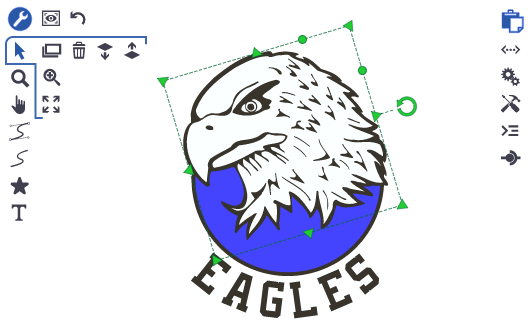
Canvas 3D HTML Component
Provides a 3D model viewer for real time edition of designs.

Canvas Scripting
Provide an imperative view of CDL that support both simple and complext manipulation of documents.
var figures = canvas.selectedFigures();canvas.group(figures);canvas.commit$();Canvas API Core services
Expose CadX Core services in packed an easy to use functions that returns concrete JavaScript objects (Document, Figure, Brush). Users should be able to load a document, change it and save it back in the server with ease:
Cx.Document.load$(id) .then(function(doc){// Modify doc...doc.save();});